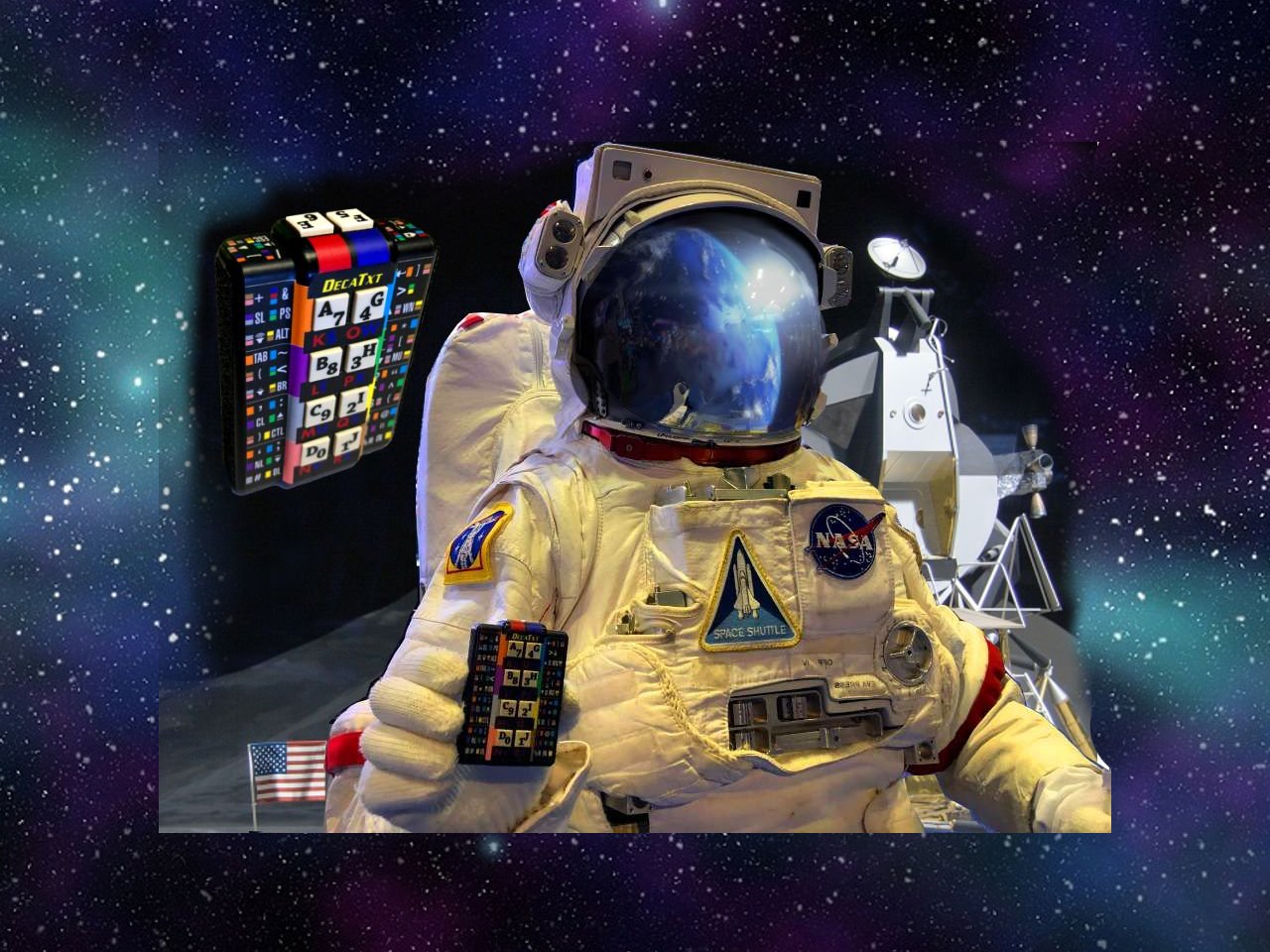The new way to touch-type one-handed.
Here’s how to touch-type the alphabet with only ten keys on the DecaTxt. Place the fingers of one hand such that each finger can press either of the two parallel keys. Use a single tap for the first ten letters. Hold one thumb key for the next eight letters, than hold the other thumb key for the last eight letters. This provides 26 simple keystrokes quick and easy, without looking!Every keystroke from the old keyboard is available at your fingertips so you have complete computer control on mobile devices. The DecaTxt keyboard uses the new IN10DID methodology to make mobile touch-typing simple enough that anyone can type accurately without looking. With DecaTxt, you can type code, email or game more safely. You don’t need to look at a touch-screen keyboard to hunt and peck anymore because everything is at your fingertips. Plus you can use it where no one else can see you text! Touch-typing is better suited for mobile devices and DecaTxt keyboard makes it easy!